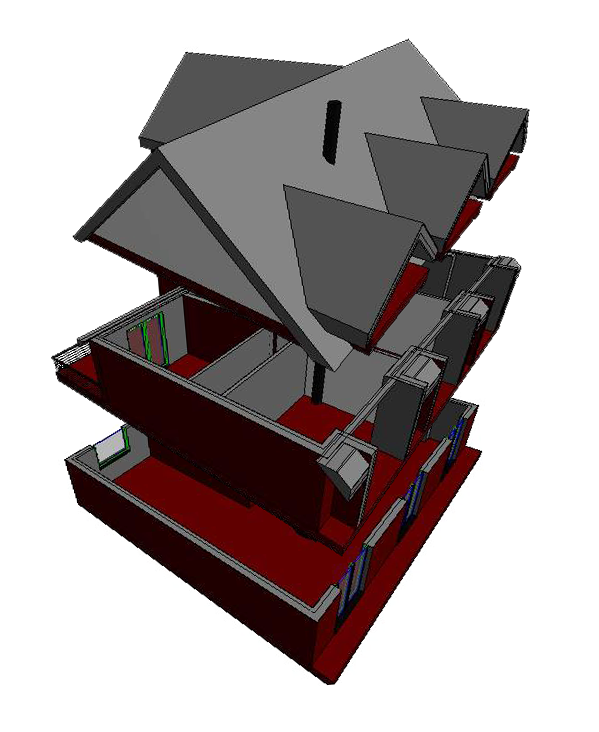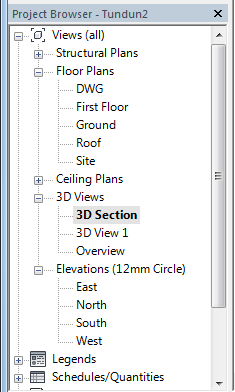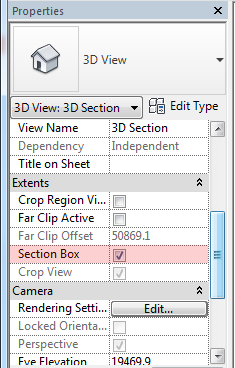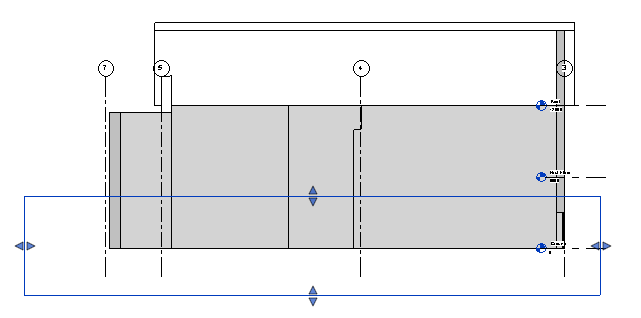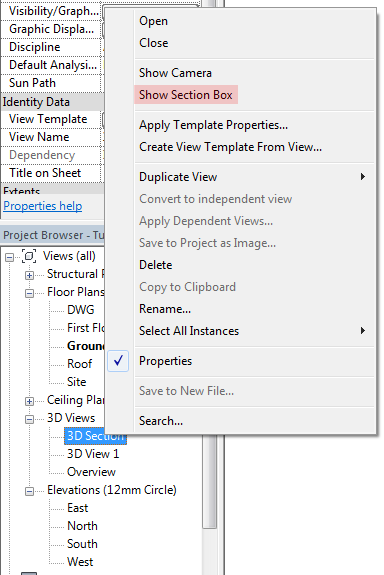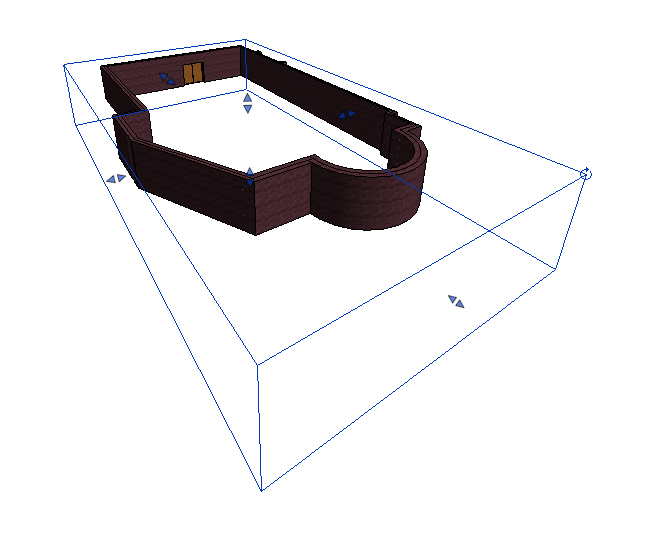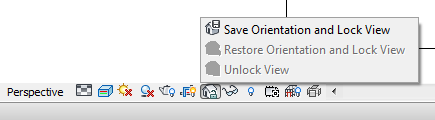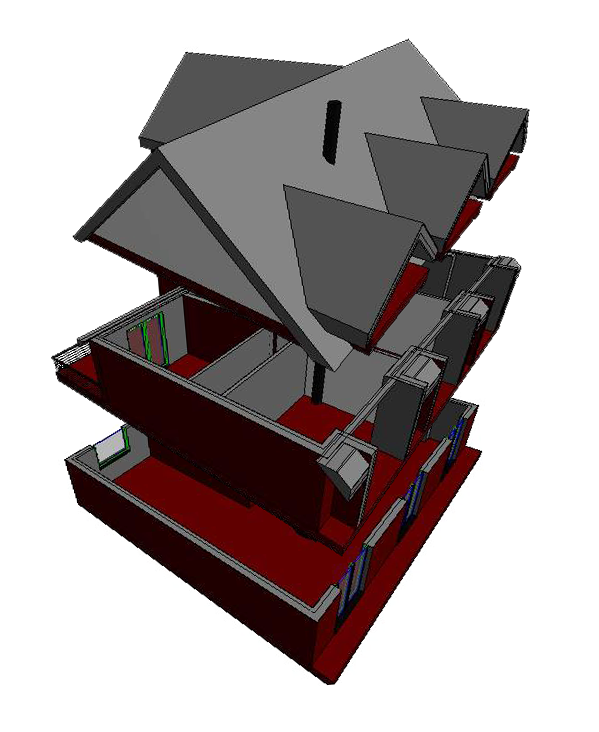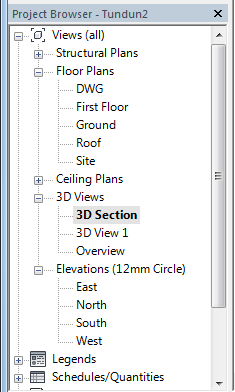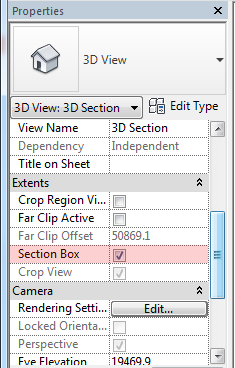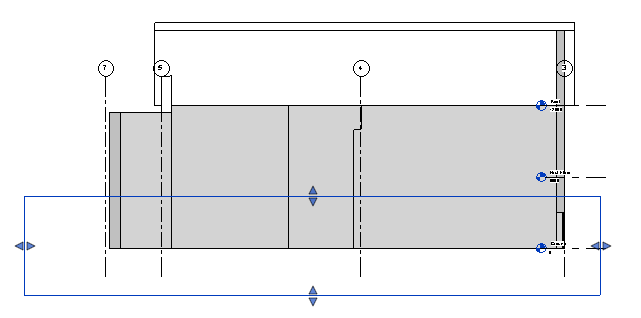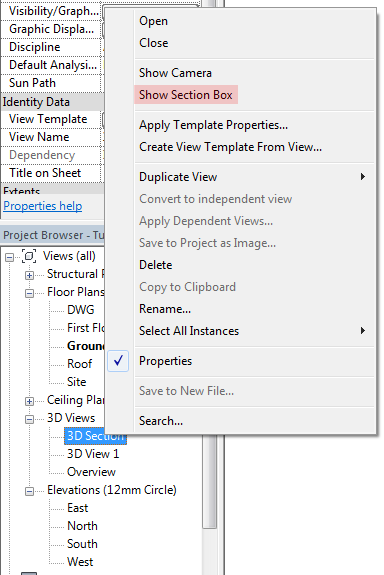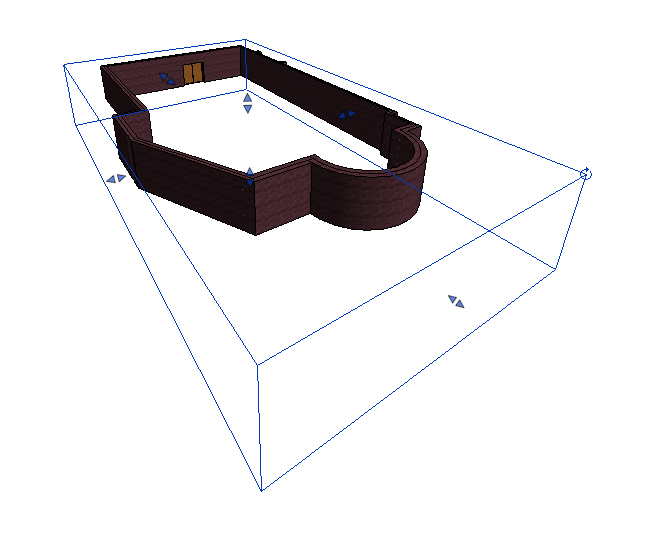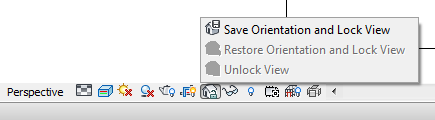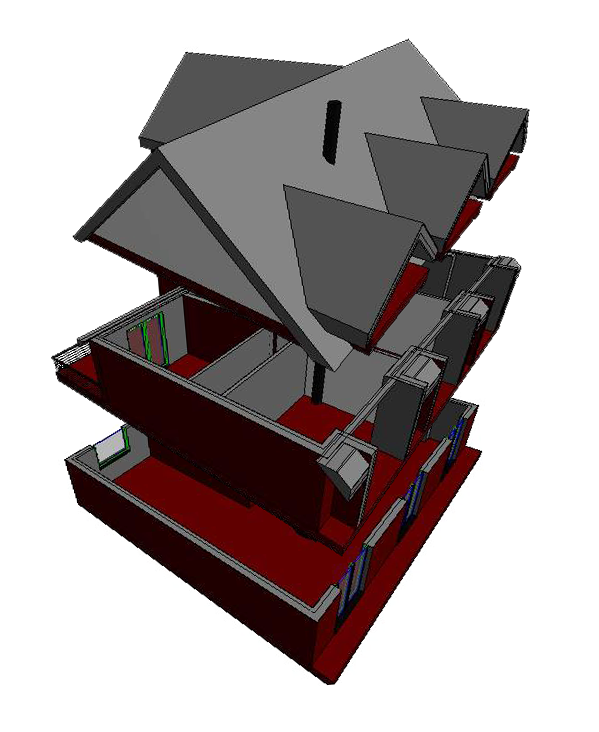From a plan view add a 3D camera view.

Rename the view 3D Section (right click).
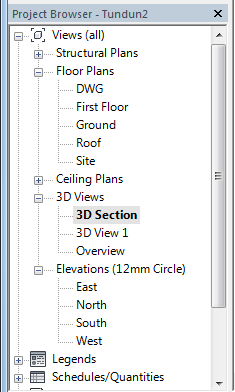
Check the Section Box in Properties.
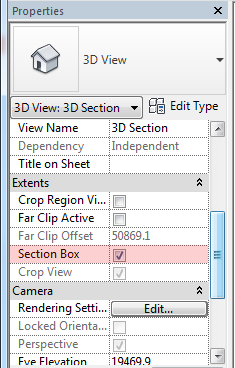
Select the section box lines (arrows should appear) then
double click on a floor plan or elevation view.
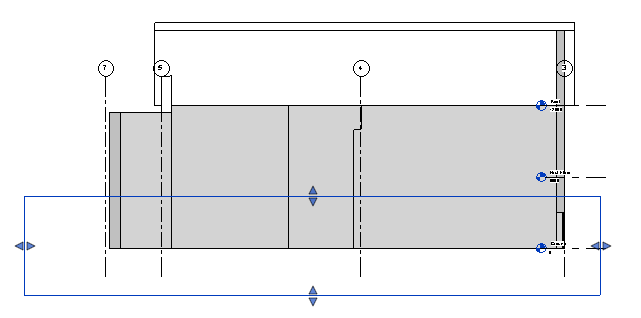
This will show the section box with adjustment arrows.
Alternativly to show the section box, single click on the 3D Section view, then right click 3D Section
and select Show Section Box.
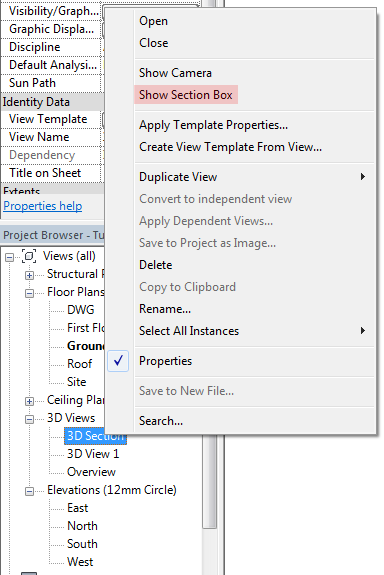
This will allow sections of the design to be shown and modified.
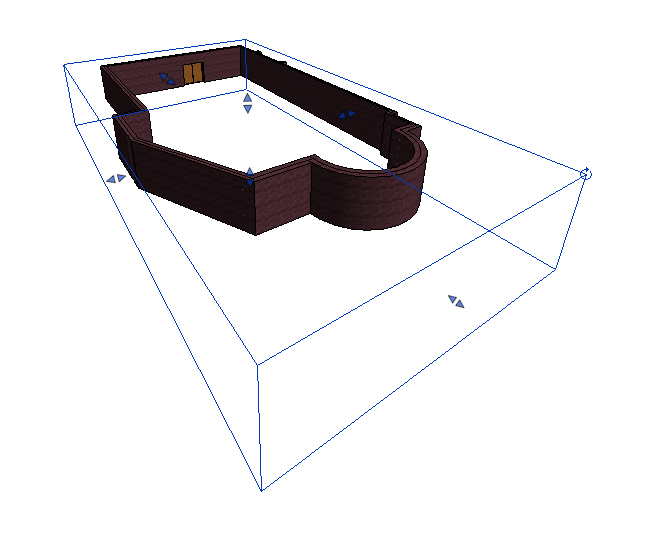
To create an exploded diagram, lock the view and then right click to Duplicate with Detailing.
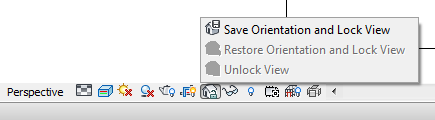
The section box in the duplicate can be moved, to create individual floor views.
The images can be exported and then combined in Photoshop.